Making videos is fun. You can tell stories or share ideas. But where do you start? Many beginners feel lost. Choosing the right video software is important. This article will help you find the best options. We will look at easy tools. You don’t need to be an expert to use them.
——
Why Video Software Matters
Video software lets you edit and create videos. Good software can make your videos look great. It can help you add music or text. It can also help you cut out mistakes. Good video software can make your work easier.
——
Key Features to Look For
When picking video software, consider these features:
- User-Friendly Interface: The software should be easy to use.
- Basic Editing Tools: Look for tools like cut, copy, and paste.
- Effects and Transitions: These add fun to your videos.
- Audio Options: Good sound is important for videos.
- Export Options: You need to save your work easily.

——
Best Video Software for Beginners
1. Imovie
iMovie is great for Mac users. It is free and easy to use. You can add music and effects. It works well for short films and home videos. The interface is simple. You can drag and drop clips easily. iMovie also has templates. These can help you start your project.
2. Windows Video Editor
If you have a Windows computer, try Windows Video Editor. It is built into Windows 10. This tool is very simple. You can trim clips and add text. You can also add music from your computer. It is perfect for simple projects.
3. Shotcut
Shotcut is free and open-source. It works on Windows, Mac, and Linux. This software has many features. You can use filters and effects. It also supports many video formats. The layout may take time to learn. But it is worth the effort. Shotcut is powerful and flexible.
4. Openshot
OpenShot is another free option. It is easy for beginners. You can add titles and effects with a few clicks. The timeline helps you organize clips. OpenShot also lets you add audio tracks. This makes your videos more interesting. It is available on many platforms.
5. Filmora
Filmora is a popular choice. It is not free, but it is affordable. It has many fun effects. You can add music, titles, and filters easily. Filmora also has a simple layout. This makes it easy to learn. You can try it for free. Then, decide if you want to buy it.
6. Davinci Resolve
DaVinci Resolve is powerful software. It is free to use. It has professional tools for editing. This software is great for color correction. You can also edit audio tracks. It may be hard for total beginners. But if you want to learn, it is a good choice.
7. Canva Video Editor
Canva is known for design. But it also has a video editor. It is very user-friendly. You can create videos with templates. You can add images and text easily. Canva is good for social media videos. It is web-based, so you don’t need to download anything.
8. Kapwing
Kapwing is an online video editor. It is simple and fast. You can edit videos right in your browser. Kapwing has features for trimming and adding text. You can also add subtitles. It is perfect for quick edits. You can use it on any device.

——
Tips for Beginners
Here are some tips to help you get started:
- Start Small: Choose a simple project first.
- Watch Tutorials: There are many videos online.
- Practice Regularly: The more you practice, the better you get.
- Ask for Help: Join online groups or forums.
- Be Patient: Learning takes time.
——
Frequently Asked Questions
What Is The Best Video Software For Beginners?
The best video software for beginners includes options like iMovie, Windows Movie Maker, and Shotcut. They are user-friendly and free.
How Do I Choose Video Editing Software?
Choose video editing software based on your needs, features, and ease of use. Check reviews to help make a decision.
Is Free Video Software Good For Beginners?
Free video software can be great for beginners. They often provide basic features that are easy to learn and use.
What Features Should Beginner Video Software Have?
Beginner video software should have simple editing tools, effects, and an intuitive interface. These help you edit videos easily.
——
Completion
Choosing the right video software is key. The tools mentioned above are great for beginners. They are easy to use and offer many features. Start with simple projects. Gradually, you will improve your skills. With practice, you can make amazing videos. Enjoy the process and have fun!

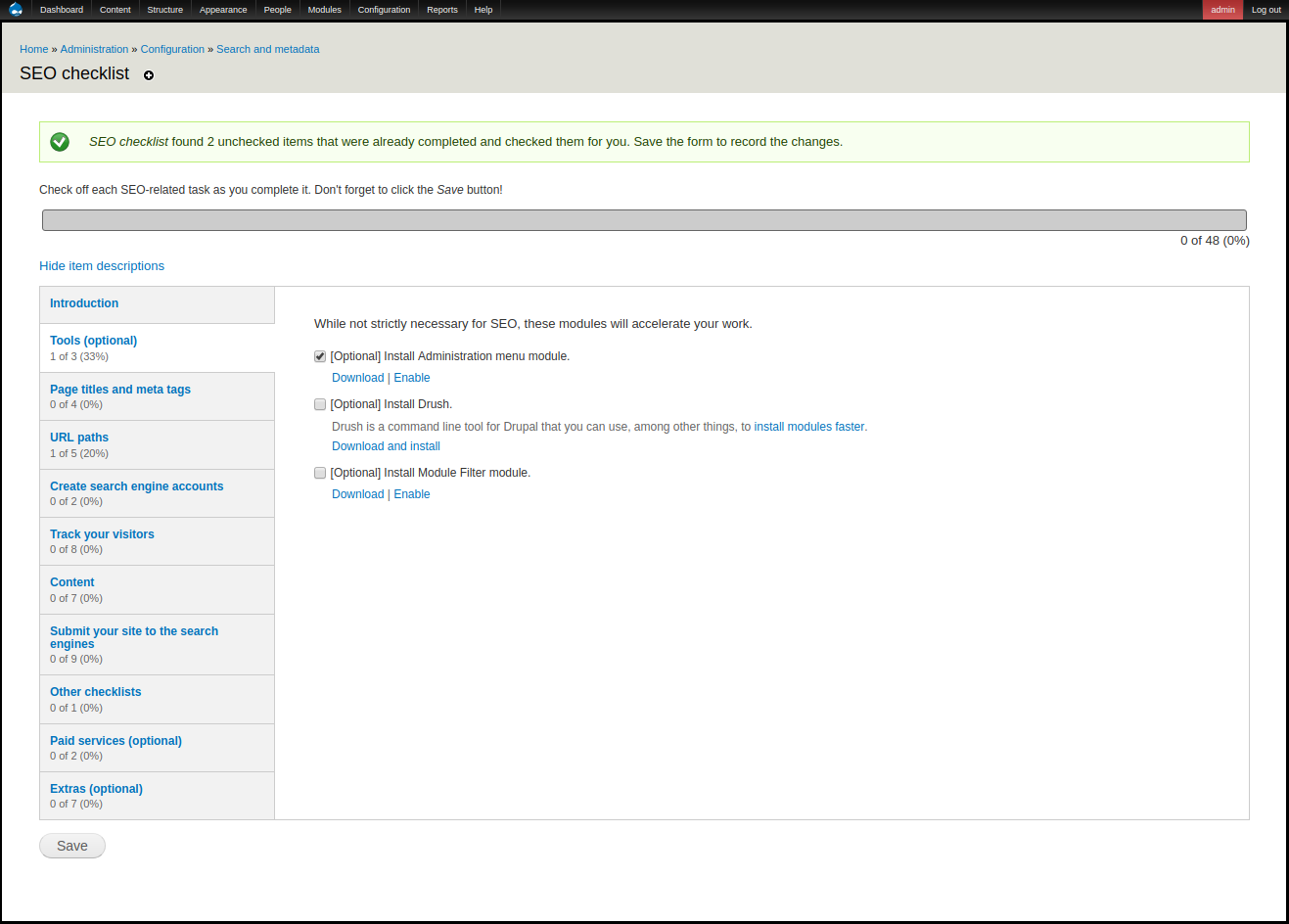


Leave a Reply