Are you looking for the best video editing software for your GoPro videos? You are in the right place. GoPro cameras capture amazing moments. But, sometimes, you need to edit those videos. Editing makes them look better. It helps tell your story. Let’s explore some great software options.
——
Why Edit Your GoPro Videos?
Editing your videos is important. Here are a few reasons why:
- Make your videos more fun to watch.
- Cut out boring parts.
- Add music and effects.
- Share your adventures easily.
- Make your videos look professional.
——
What to Look for in Video Editing Software
When choosing software, consider a few things:
- Ease of use
- Features available
- Supported formats
- Price
- Compatibility with your computer
——
Best Video Editing Software for GoPro Videos
1. Gopro Quik
GoPro Quik is the official software. It is easy to use. This software is perfect for beginners. You can quickly edit videos and share them. Here are its features:
- Automatic video creation
- Simple editing tools
- Add music and effects
- Compatible with all GoPro models
Quik is free to use. But, some features require a subscription. It is a great start for GoPro users.
2. Adobe Premiere Pro
Adobe Premiere Pro is popular among professionals. It has many powerful tools. This software offers great flexibility. Here are some features:
- Advanced editing options
- Support for multiple video formats
- High-quality color correction
- Audio editing tools
Premiere Pro offers a free trial. After that, you need a monthly subscription. It is a good choice for serious editors.
3. Final Cut Pro
Final Cut Pro is for Mac users. It is very powerful. Many professionals use this software. Here are its key features:
- Fast rendering speed
- Magnetic timeline for easy editing
- Support for 360-degree videos
- Advanced color grading
This software has a one-time purchase price. It can be expensive, but many love it.
4. Filmora
Filmora is great for beginners. It is easy to learn. It has many fun features. Here are some highlights:
- Drag and drop interface
- Lots of built-in effects
- Audio mixing tools
- Export in various formats
Filmora offers a free version. The paid version has more features. It is friendly for new editors.
5. Davinci Resolve
DaVinci Resolve is powerful and free. It has advanced tools. It is great for color correction. Here are some features:
- Professional editing tools
- Color grading options
- Audio post-production
- Multi-user collaboration
This software is complex. It may take time to learn. But, it is worth it for serious users.
6. Cyberlink Powerdirector
CyberLink PowerDirector is user-friendly. It has many features. It is good for quick edits. Here are its highlights:
- Easy-to-use interface
- Support for 4K videos
- Built-in effects and transitions
- Cloud storage options
PowerDirector has a free trial. After that, it requires a subscription. It is popular among casual users.
7. Imovie
iMovie is free for Mac and iPhone users. It is simple and fun. You can create beautiful videos easily. Here are its features:
- User-friendly interface
- Templates for quick edits
- Built-in music and sound effects
- Easy sharing options
iMovie is great for beginners. It has everything you need to start editing.
8. Hitfilm Express
HitFilm Express is free and powerful. It is perfect for beginners and pros. It offers many special effects. Here are some features:
- 3D compositing tools
- Advanced visual effects
- Many tutorials available
- Support for multiple formats
This software is free but has paid add-ons. It is great for creative projects.
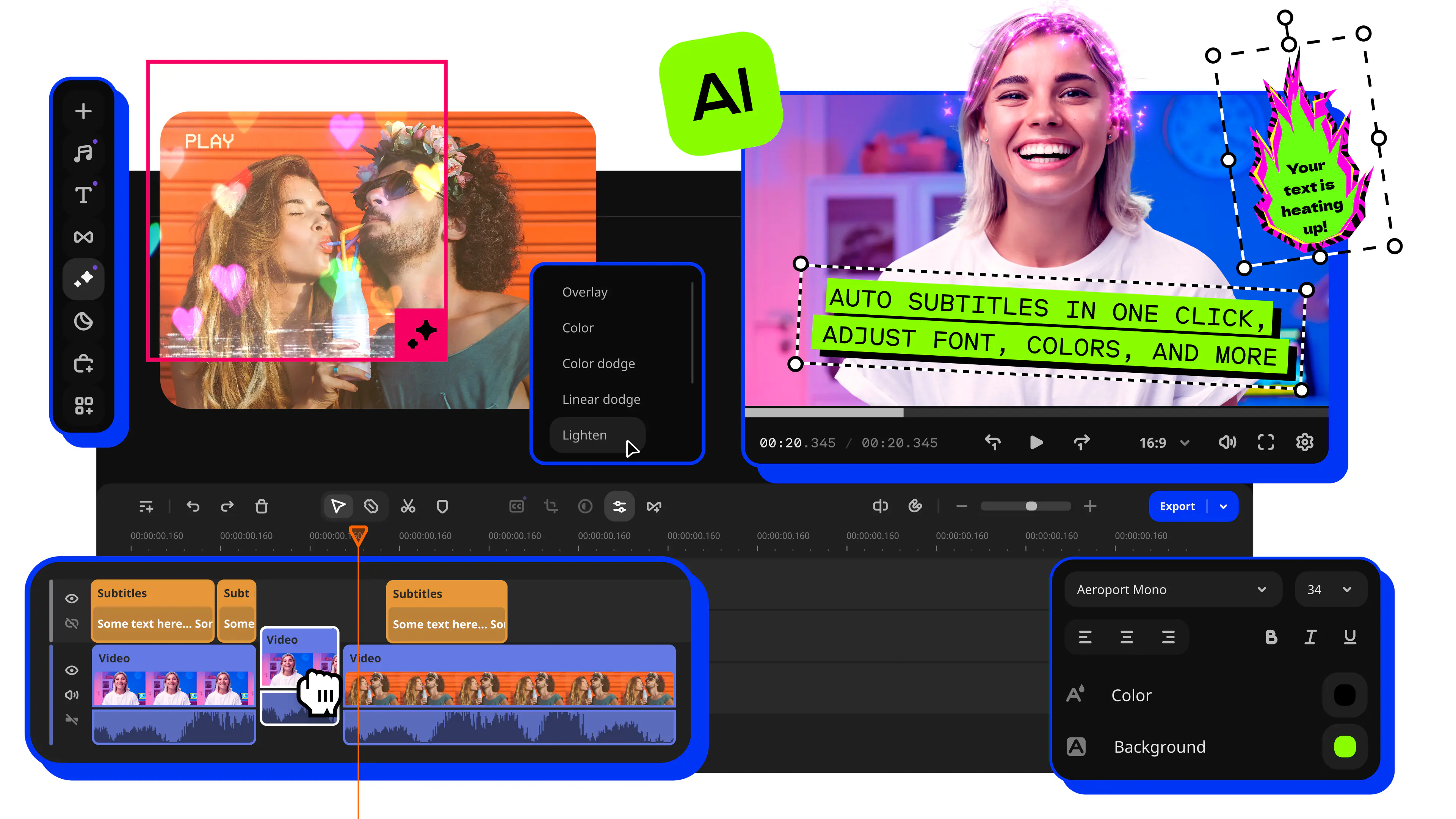
——
Frequently Asked Questions
What Is The Best Software For Editing Gopro Videos?
The best software for editing GoPro videos includes Adobe Premiere Pro, Final Cut Pro, and GoPro Quik.
Is Gopro Quik Good For Beginners?
Yes, GoPro Quik is user-friendly and perfect for beginners. It offers simple editing tools and quick features.
Can I Edit Gopro Videos On My Phone?
Yes, you can edit GoPro videos on your phone using apps like GoPro Quik and iMovie.
What Features Should I Look For In Video Editing Software?
Look for features like easy trimming, color correction, and audio editing. These help create better videos.
——
Completion
Choosing the best video editing software is important. Each software has its own strengths. Consider your needs and skill level. Start with simple software if you are a beginner.
If you are more experienced, try advanced options. GoPro Quik is great for quick edits. Adobe Premiere Pro and Final Cut Pro are perfect for serious editing. Filmora and DaVinci Resolve offer good features for all users.
Remember to check the compatibility with your device. Free trials are a good way to test software.
Enjoy editing your GoPro videos. Make your adventures come to life!
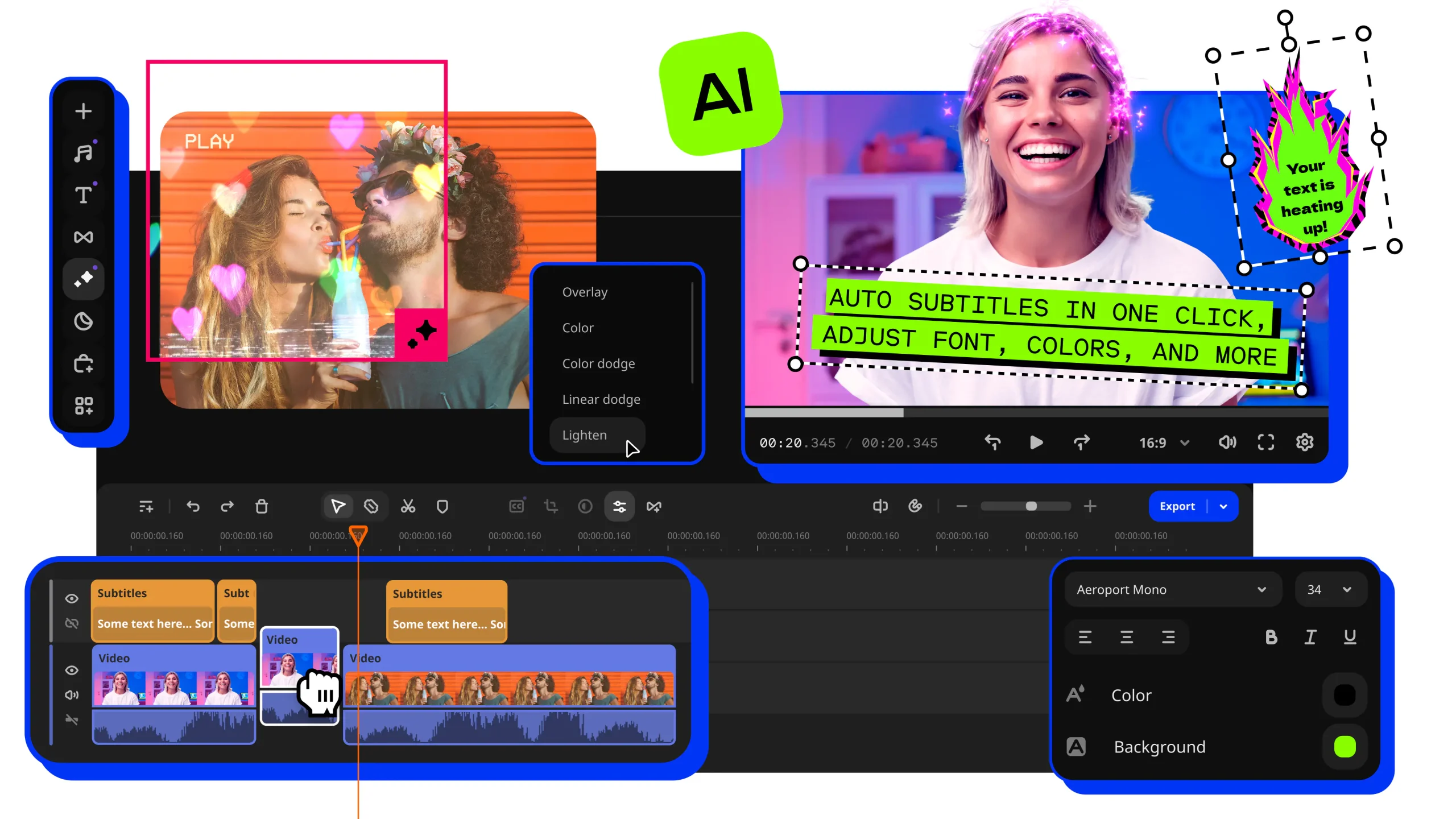
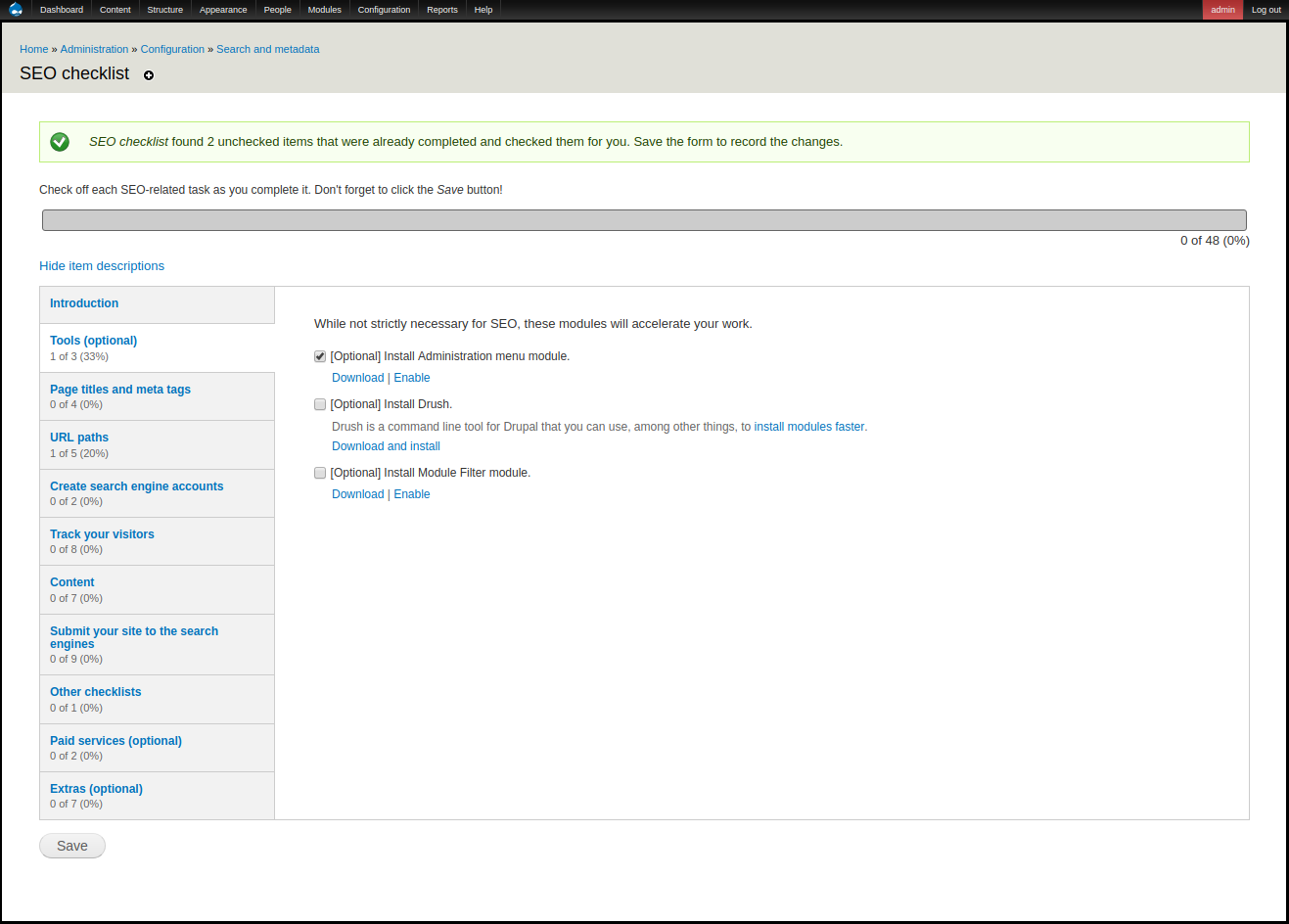


Leave a Reply