Are you a beginner looking to edit videos on your Mac? Video editing can be fun. It helps you create amazing videos. You can share them with friends or on social media. But, choosing the right software is important. This article will help you find the best video editing software for Mac beginners.
——
Why Choose Mac for Video Editing?
Mac computers are popular for video editing. They have powerful hardware. This means they can run heavy software smoothly. Also, Mac has a user-friendly interface. This helps beginners learn easily. Many video editing programs work great on Mac.
——
Key Features to Look For
When choosing video editing software, consider these features:
- User-Friendly Interface: Beginners need simple tools.
- Basic Editing Tools: Look for trim, cut, and merge options.
- Templates and Effects: These make videos look more exciting.
- Export Options: You should easily save your videos.
- Support and Tutorials: Good help is important for beginners.
——
Top Video Editing Software for Mac Beginners
1. Imovie
iMovie is free and comes with every Mac. It is easy to use. You can drag and drop clips. This makes editing fast. iMovie has many templates. You can create trailers or simple videos. It also has effects and transitions. You can add music and voiceovers. Exporting videos is simple too. You can share directly to social media.
2. Filmora
Filmora is great for beginners. It has a simple layout. You can find tools easily. It offers many effects and filters. You can also use motion graphics. Filmora has a free trial. You can try it before buying. The paid version is affordable. It also allows you to export videos in high quality.
3. Adobe Premiere Elements
Adobe Premiere Elements is a popular choice. It is user-friendly and packed with features. You can create professional-looking videos. It has guided edits. These help you learn while you edit. You can also organize your videos easily. The software is not free. But, it has a one-time purchase option.
4. Hitfilm Express
HitFilm Express is powerful and free. It is great for beginners and advanced users. You can edit videos and add visual effects. The interface is easy to understand. There are many tutorials available online. This helps you learn quickly. The software supports 4K resolution, which is a plus.
5. Davinci Resolve
DaVinci Resolve is a professional tool. But, it has a free version. This version is great for beginners too. It has advanced features like color grading. You can edit audio and video in one place. The interface may seem complex. But, many tutorials help you learn. It is a great option if you want to grow your skills.
6. Lightworks
Lightworks is another powerful editing tool. It has both free and paid versions. The free version is very capable. You can edit and export videos easily. Lightworks supports multi-track editing. This means you can work on different video layers. It also has many tutorials available.
——
Comparing the Software
| Software | Cost | User-Friendly | Effects | Export Options |
|---|---|---|---|---|
| iMovie | Free | Very Easy | Basic | Social Media |
| Filmora | Paid (Free Trial) | Easy | Many | High Quality |
| Adobe Premiere Elements | Paid | Easy | Many | High Quality |
| HitFilm Express | Free | Easy | Many | 4K Support |
| DaVinci Resolve | Free | Complex | Advanced | High Quality |
| Lightworks | Free (Paid Version Available) | Moderate | Many | Social Media |
Tips for Beginners
Here are some helpful tips for beginners:
- Start Simple: Begin with basic editing tasks.
- Watch Tutorials: Learn from online videos.
- Practice: The more you edit, the better you get.
- Experiment: Try different tools and effects.
- Stay Organized: Keep your files and clips tidy.

——
Final Thoughts
Choosing the right video editing software is important. Each program has its strengths. iMovie is great for beginners. Filmora offers many effects. Adobe Premiere Elements is user-friendly. HitFilm Express is powerful and free. DaVinci Resolve has advanced features. Lightworks has a free version too. Think about your needs and skills.
Take your time to explore. Try different software. This will help you find what you like. Video editing can be a fun hobby. It lets you express yourself. So, get started and enjoy the process!
——
Frequently Asked Questions
1. Is Imovie Enough For Beginners?
Yes, iMovie is very good for beginners. It is simple and free.
2. Can I Use Filmora For Free?
Filmora offers a free trial. But the full version is paid.
3. What Is The Best Free Video Editing Software For Mac?
HitFilm Express and DaVinci Resolve are great free options.
4. Do I Need A Powerful Mac For Video Editing?
A good Mac helps. But beginners can start with basic models.
5. How Long Does It Take To Learn Video Editing?
It depends on practice. Some learn quickly, others take longer.
Now you have the information you need. Explore these video editing software options. Find the best fit for your needs.
Happy editing!

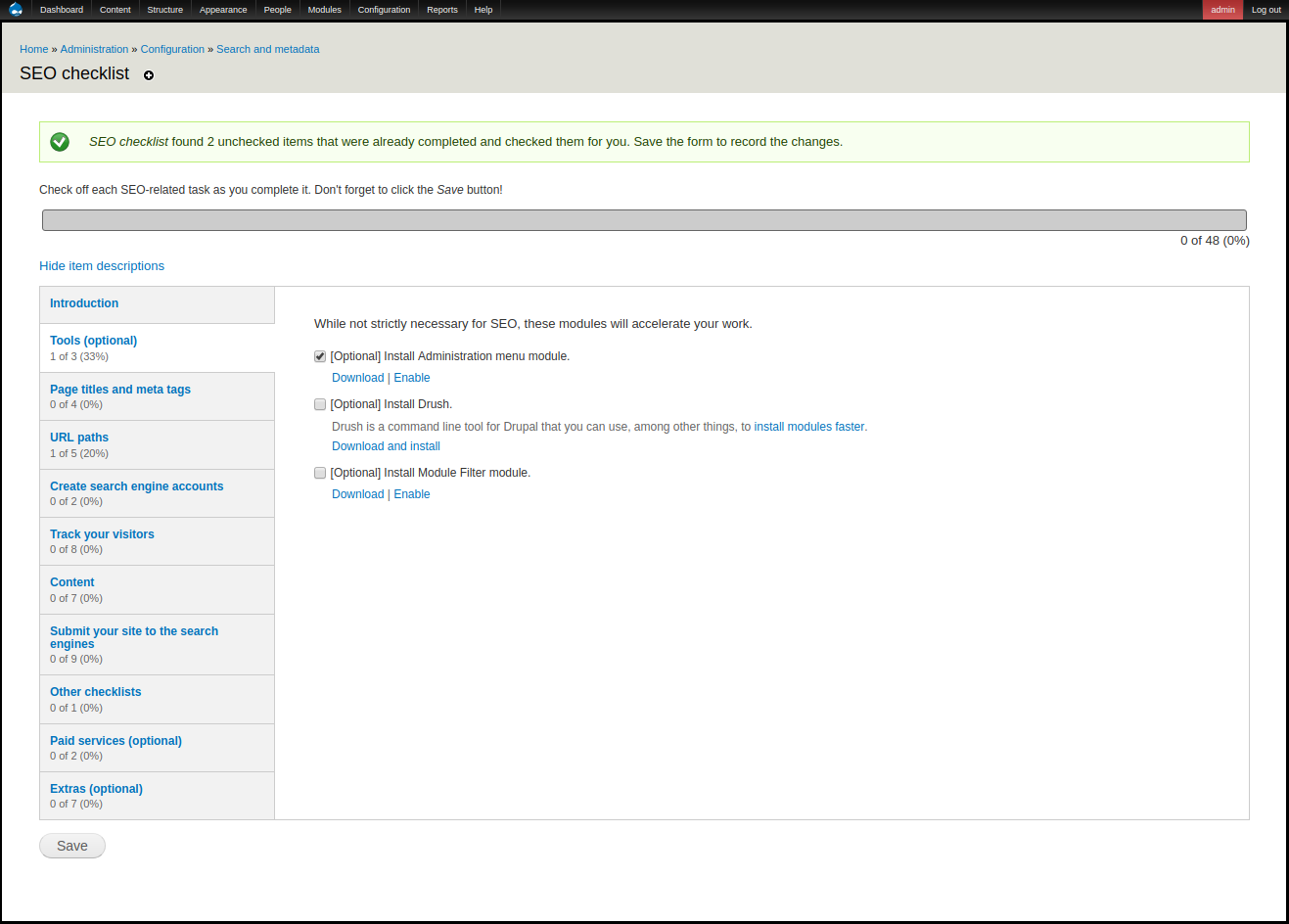


Leave a Reply