Creating engaging content for YouTube Shorts requires the right tools. The right video editing software can make your clips stand out in this crowded space.
As more people turn to YouTube Shorts, the need for quality editing tools grows. These tools help users create short, captivating videos that catch viewers’ attention. With so many options available, it can be hard to find the best software.
Some programs offer simple features, while others provide advanced editing options. Knowing what you need is key. By using the right video editing software, you can enhance your creativity and produce professional-looking shorts. This post will explore the top video editing software for YouTube Shorts, helping you make an informed choice.
Top Video Editing Tools
Video editing software is important for creating YouTube Shorts. Shorts are short videos that grab attention quickly. The right tools can help you edit videos easily. This guide lists the top video editing tools available today. You will find both free and premium options that suit your needs.
Best Free Options
Many free video editing tools can help you create amazing Shorts. They offer basic features that are easy to use. Here are some of the best free options:
- Clipchamp: User-friendly interface and great templates.
- OpenShot: Open-source software with powerful editing features.
- Canva: Great for quick edits and adding text.
- InShot: Perfect for mobile editing with various effects.
Each tool has its strengths. Below is a table comparing some features:
| Software | Platforms | Key Features |
|---|---|---|
| Clipchamp | Web | Templates, stock footage, easy sharing |
| OpenShot | Windows, Mac, Linux | Unlimited tracks, video effects, titles |
| Canva | Web, iOS, Android | Graphics, animations, easy-to-use |
| InShot | iOS, Android | Filters, music, speed control |
These free tools allow you to make professional-looking videos. They are perfect for beginners and casual users.
Premium Choices
For those seeking advanced features, premium video editing tools are available. They offer more options and better support. Here are some popular premium choices:
- Adobe Premiere Pro: Industry standard, great for serious editing.
- Final Cut Pro: Best for Mac users, fast rendering.
- Filmora: User-friendly with many effects and templates.
- DaVinci Resolve: Excellent color correction and audio editing.
These tools provide powerful options for video editing. Below is a comparison of some premium features:
| Software | Price | Key Features |
|---|---|---|
| Adobe Premiere Pro | $20.99/month | Professional tools, team collaboration, extensive plugins |
| Final Cut Pro | $299.99 (one-time) | Magnetic timeline, 360° video editing |
| Filmora | $39.99/year | Drag-and-drop, built-in music library |
| DaVinci Resolve | $295 (one-time) | Advanced color grading, Fairlight audio |
Investing in premium software can improve your video quality. These tools are great for serious creators aiming for high-quality content.

Mobile Vs. Desktop Software
Video editing software is important for creating engaging YouTube Shorts. Choosing between mobile apps and desktop software can be tricky. Each option has unique features that can help users edit videos effectively.
Advantages Of Mobile Apps
Mobile apps have many benefits for video editing. They are convenient and easy to use. Here are some key advantages:
- Portability: Edit videos anywhere, anytime.
- User-friendly: Most apps have simple interfaces.
- Quick sharing: Share directly to social media.
- Built-in features: Many apps include filters and effects.
Some popular mobile video editing apps include:
| App Name | Features | Price |
|---|---|---|
| InShot | Trimming, music, effects | Free, with in-app purchases |
| KineMaster | Multi-layer editing, transitions | Subscription-based |
| Adobe Premiere Rush | Cross-device sync, templates | Free trial, then monthly fee |
These apps make editing easy for everyone. They are perfect for creating quick videos for YouTube Shorts.
Benefits Of Desktop Programs
Desktop video editing programs offer powerful tools. They provide more features than mobile apps. Here are some benefits:
- Advanced editing: More control over video quality and effects.
- Larger screen: Easier to see details while editing.
- Multi-tasking: Use multiple applications at once.
- Storage: More space for large files and projects.
Popular desktop video editing software includes:
| Software Name | Key Features | Price |
|---|---|---|
| Adobe Premiere Pro | Professional tools, effects | Monthly subscription |
| Final Cut Pro | Fast rendering, advanced color grading | One-time purchase |
| DaVinci Resolve | Color correction, audio editing | Free, with paid version |
These programs give users great flexibility. They are ideal for detailed video projects.
Editing Tips For Shorts
Video editing software for YouTube Shorts is important for creating engaging content. Editing tips for Shorts can help make your videos stand out. Short videos need special attention to grab viewers’ attention quickly. Using the right tools is key to effective short video creation.
Keeping It Engaging
To keep your Shorts interesting, focus on engaging video content. Here are some tips:
- Use creative video effects to catch the eye.
- Keep the pace fast for quick video edits.
- Start with a strong hook to grab attention immediately.
- Incorporate sound effects and music to enhance the mood.
- Use text overlays for emphasis and clarity.
Using best video editors for Shorts can help simplify this process. Some tools offer built-in effects and templates. This can save time and make your videos look professional. Here is a simple comparison of popular video editing tools:
| Video Editing Tool | Features | Best For |
|---|---|---|
| Adobe Premiere Rush | Multi-track editing, effects, templates | Advanced users |
| InShot | Easy trimming, music, and effects | Mobile users |
| CapCut | Simple interface, effects, stickers | Beginners |
Optimal Video Length
The optimal video length for YouTube Shorts is crucial. Generally, aim for 15 to 60 seconds. Shorter videos capture attention better. Here are some tips to help:
- Focus on a single message or idea.
- Keep scenes quick to maintain viewer interest.
- Use video optimization techniques to enhance viewing experience.
- Analyze audience retention to adjust lengths over time.
Remember, every second counts. Use social media video editing tools to trim and polish your videos. This helps keep your content concise and engaging. Always test different lengths to see what works best for your audience.
Exporting Your Video
Video editing software for YouTube Shorts is important. It helps you create engaging videos. Exporting your video correctly is key. This ensures your content reaches the right audience.
Best Formats For Youtube
Choosing the right format for your YouTube Shorts is crucial. Different formats can affect video quality and loading speed. Here are some popular formats:
- MP4: Most recommended format. It offers good quality and small file size.
- AVI: High quality but larger file size. Not ideal for quick uploads.
- WMV: Good for Windows users. May not work well on all devices.
- MOV: Great quality, especially for Apple users. Can be larger in size.
Consider the following table for quick reference:
| Format | Quality | File Size | Compatibility |
|---|---|---|---|
| MP4 | Good | Small | High |
| AVI | High | Large | Medium |
| WMV | Good | Medium | Medium |
| MOV | Very High | Large | Low |
MP4 is the best choice for most users. It balances quality and size well.
Resolution Settings
Resolution settings are important for video quality. YouTube Shorts should be clear and sharp. The standard resolution for Shorts is 1080×1920 pixels. This is a vertical format.
Here are common resolution options:
- 720p: Good for mobile. Lower file size.
- 1080p: Standard for YouTube. Clear and crisp.
- 1440p: High quality. Use if you want better detail.
- 4K: Very high quality. Not always necessary for Shorts.
Use the following table for a quick overview:
| Resolution | Pixels | Quality | Best Use |
|---|---|---|---|
| 720p | 1280×720 | Good | Mobile viewing |
| 1080p | 1920×1080 | Standard | Most YouTube content |
| 1440p | 2560×1440 | High | Detailed content |
| 4K | 3840×2160 | Very High | Special projects |
For YouTube Shorts, 1080p is often enough. It provides a great viewing experience.
Integrating Music And Sound
Video editing for YouTube Shorts is fun and creative. Integrating music and sound can make your videos more engaging. The right audio can set the mood and keep viewers interested. Knowing where to find music and sound effects is important. This guide will help you understand how to source audio effectively.
Royalty-free Sources
Finding the right audio is crucial for your videos. Royalty-free music is a great option. It allows you to use tracks without paying fees each time. Here are some popular sources for royalty-free music:
- Artlist: High-quality tracks for a subscription fee.
- Free Music Archive: A huge library of free music.
- Incompetech: Offers various genres for free.
- Bensound: Great selection of free and paid music.
- SoundCloud: Some artists allow free downloads.
It’s important to check the license for each track. Some may require attribution. Here’s a simple table to help you understand different licenses:
| Source | License Type | Attribution Required |
|---|---|---|
| Artlist | Subscription | No |
| Free Music Archive | Creative Commons | Yes |
| Incompetech | Creative Commons | Yes |
| Bensound | Free & Paid | Yes for free |
| SoundCloud | Varies | Check each track |
Adding Sound Effects
Sound effects can enhance your videos. They add depth and interest. Using sound effects at the right moment can grab attention. Here are some tips for adding sound effects:
- Choose effects that match your content. For example, use a laugh track for comedy.
- Keep volume levels balanced. Don’t let effects drown out your voice.
- Use effects to emphasize key moments. A sound can highlight an important point.
- Explore free sound effect libraries. Websites like freesound.org offer many options.
It’s also important to consider the mood of your video. Using the right sound effects can create an atmosphere. Here are some common types of sound effects:
- Nature sounds: Birds chirping, wind blowing.
- Ambient sounds: City noise, background chatter.
- Foley sounds: Footsteps, doors creaking.
- Musical stings: Short musical clips for transitions.
Remember to use sound effects wisely. They should enhance, not distract. Choose effects that add value to your video.
Using Templates
Video editing software is essential for creating YouTube Shorts. These short videos need quick edits and engaging content. Using templates can save time and improve your videos. Templates help you focus on creativity while doing less work.
Where To Find Templates
Finding the right templates can be easy. Many platforms offer free and paid templates. Here are some popular places to check:
- Canva: A user-friendly design platform.
- Envato Elements: Offers a large collection of video templates.
- Adobe Spark: Great for quick video edits and templates.
- Pond5: A marketplace for creative assets.
You can also find templates on YouTube. Creators often share links to their favorite templates. Social media platforms like Instagram and TikTok may have useful resources too. Look for groups or pages that focus on video editing.
Here is a table of popular template sources:
| Source | Type | Cost |
|---|---|---|
| Canva | Design Templates | Free/Paid |
| Envato Elements | Video Templates | Paid |
| Adobe Spark | Video Editing | Free/Paid |
| Pond5 | Creative Assets | Paid |
Customizing Your Template
Customizing a template makes it unique. Most video editing software allows easy changes. Start by changing colors and fonts. This reflects your style better.
Next, add your own images and videos. Make sure they fit the theme of your content. Adjust the layout to highlight key points. It keeps viewers engaged.
Here are steps to customize your template:
- Choose a template that matches your theme.
- Change colors to fit your brand.
- Upload your own images and videos.
- Edit text for clarity and impact.
- Preview your video before finalizing.
Remember, templates are just a starting point. Personal touches make your video stand out. Keep practicing to improve your editing skills.
Common Mistakes
Editing videos for YouTube Shorts is fun and creative. Many people make mistakes that can hurt their videos. Learning about these common mistakes can help you create better content.
Over-editing
Over-editing is a common mistake in video editing. It can make videos look unnatural. Here are some things to consider:
- Too many effects: Using too many transitions and effects can confuse viewers.
- Fast cuts: Cutting too fast can make it hard to follow the story.
- Excessive filters: Overusing filters can change the video’s feel.
Keep it simple. Focus on the main message. Here is a simple table to show the difference between good and bad editing:
| Good Editing | Bad Editing |
|---|---|
| Clear story | Confusing jumps |
| Well-timed cuts | Too many cuts |
| Balanced effects | Overused effects |
Editing should enhance the video. It should not distract from the content.
Ignoring Thumbnails
Thumbnails are the first thing viewers see. A good thumbnail grabs attention. Ignoring this part is a big mistake. Here are some tips for creating effective thumbnails:
- Use bright colors: Bright colors catch the eye.
- Include text: Add a few words that explain the video.
- Show faces: Thumbnails with faces attract more viewers.
Thumbnails should be clear and easy to read. Check out this table for thumbnail sizes:
| Aspect Ratio | Resolution |
|---|---|
| 16:9 | 1280 x 720 pixels |
| 1:1 | 1080 x 1080 pixels |
Take time to create your thumbnail. A good thumbnail can lead to more views.

Frequently Asked Questions
What Is The Best Video Editing Software For Youtube Shorts?
The best video editing software for YouTube Shorts includes options like Adobe Premiere Rush, InShot, and CapCut. These tools offer user-friendly interfaces, essential features like trimming and effects, and are optimized for vertical videos. They cater to both beginners and advanced editors, making it easy to create engaging content.
Can I Edit Youtube Shorts On My Phone?
Yes, you can edit YouTube Shorts on your phone using various mobile apps. Popular choices include InShot, KineMaster, and FilmoraGo. These apps provide intuitive editing tools, allowing you to trim clips, add music, and apply filters effortlessly. They are designed for quick edits, perfect for on-the-go content creation.
Is Free Video Editing Software Available For Youtube Shorts?
Absolutely, there are several free video editing software options available for YouTube Shorts. Programs like Shotcut, OpenShot, and DaVinci Resolve offer robust features without any cost. These tools support multiple formats and provide essential editing capabilities, making them great choices for budget-conscious creators looking to enhance their videos.
How To Add Music To Youtube Shorts Easily?
To add music to YouTube Shorts easily, use editing software like InShot or TikTok. These tools allow you to import music from your library or use royalty-free tracks. Simply select the audio, adjust the length, and sync it with your video.
This enhances viewer engagement and adds a professional touch.
Completion
Choosing the right video editing software for YouTube Shorts is crucial. It can enhance your content and attract viewers. Look for tools that are easy to use and fit your needs. Simple features can make a big difference. Test a few options to find what works best for you.
Remember, engaging videos lead to more views. Focus on storytelling and creativity. With the right software, you can share your ideas effectively. Start editing today and watch your content grow. Enjoy the process and have fun!

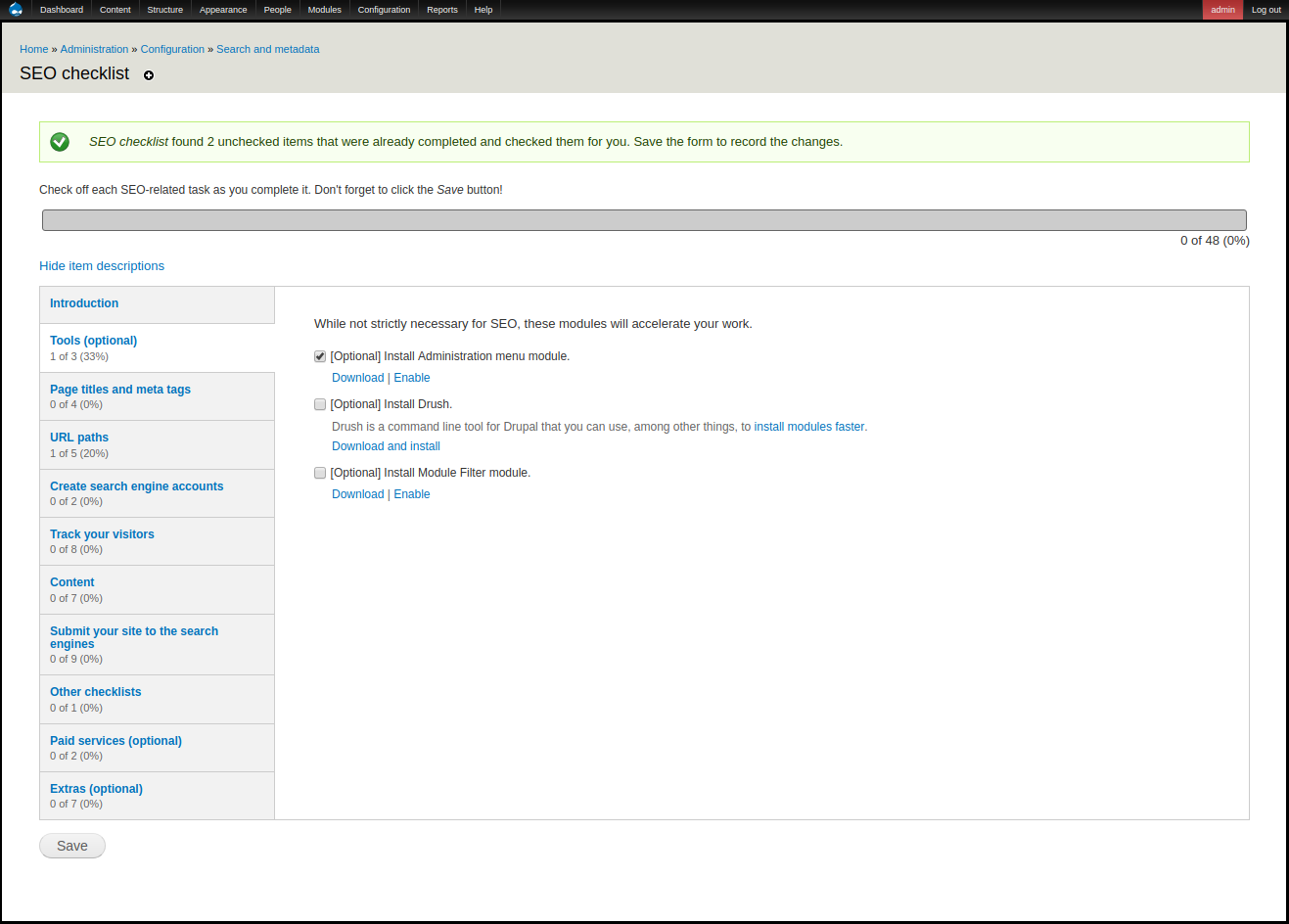


Leave a Reply