Explore top data analytics tools for product managers. Unlock valuable insights to optimize your product strategy and improve performance effectively.
Have you ever wondered how companies like Netflix know exactly what show to recommend to you? Or how Amazon seems to read your mind when suggesting products? The secret sauce behind these amazing features is data analytics. Let’s dive into the world of data tools that help product managers make better decisions.
—
Why Product Managers Need Data
Imagine you’re building a new toy. Without asking kids what they like or watching them play, you’d just be guessing what might be fun. That’s exactly why product managers need data – it helps them understand what their customers really want.
Some interesting numbers tell us why data matters:
- Companies using data analytics are 23% more likely to get new customers
- 91% of successful product launches relied heavily on customer data
- Teams that use data tools regularly see a 35% faster product development cycle
—
Basic Tools Every PM Should Know
1. Google Analytics
Think of Google Analytics as your website’s diary. It records everything that happens when people visit your website. Best of all, it’s free!
What you can learn:
- How many people visit your website
- Which pages they look at the most
- How long they stay
- Where they come from
Real example: A small online bookstore used Google Analytics to discover that most of their visitors came during lunch hours. They started posting new books at noon and saw their sales grow by 40%.
2. Mixpanel
Mixpanel is like having a super-smart assistant who watches how people use your product. It’s particularly good at showing you the journey your users take.
Key features:
- Track specific actions users take
- See which features are most popular
- Understand why customers might leave
3. Amplitude
Think of Amplitude as a detective that helps you solve the mystery of user behavior. It’s especially good at showing patterns in how people use your product.
What makes it special:
- Easy-to-understand charts
- Powerful prediction tools
- Good for both beginners and experts
—
Advanced Analytics Tools
1. Tableau
Tableau is like having an artist who can turn boring numbers into beautiful pictures that tell stories. While it costs more than basic tools, it’s incredibly powerful.
Success story: A gaming company used Tableau to analyze player behavior and increased their player retention by 25% by making small changes to their game difficulty levels.
2. PowerBI
Microsoft’s PowerBI is like having a super-powered Excel. It’s great for teams that already use Microsoft tools and need to work with lots of different data sources.
Benefits:
- Works well with Excel data
- Regular updates with new features
- Strong security features

—
Free vs Paid Tools
Let’s break down the costs and benefits:
Free Tools:
- Google Analytics
- Microsoft Power BI (basic version)
- Firebase Analytics
Paid Tools (with typical starting prices):
- Mixpanel ($25/month)
- Amplitude ($40/month)
- Tableau ($70/month)
Remember: More expensive doesn’t always mean better. Many companies successfully use free tools to make great products.
—
How to Choose the Right Tool
Ask yourself these simple questions:
- How many users does your product have?
- What’s your budget?
- What questions do you need to answer?
- How tech-savvy is your team?
Pro tip: Start with free tools and upgrade only when you need more features.
—
Real Stories from Product Teams
Netflix’s Journey
Netflix uses a mix of tools to understand what shows people like. They track:
- What you watch
- When you pause
- If you finish a show
- What you search for
This helps them decide which new shows to make. For example, they noticed many people liked both superhero movies and political dramas. This led them to create “House of Cards” – a huge success!
Spotify’s Approach
Spotify uses data tools to:
- Create personal playlists
- Suggest new music
- Understand listening habits
They found that people often listen to different music based on the time of day, which led to their popular “Daily Mix” feature.
—
Getting Started Guide
- Start Small
- Begin with Google Analytics
- Learn one tool really well
- Focus on answering specific questions
- Build Your Skills
- Take free online courses
- Join product manager communities
- Practice with sample data
- Common Mistakes to Avoid
- Don’t collect data you won’t use
- Don’t ignore privacy rules
- Don’t forget to share insights with your team
—
Final Thoughts
Tools are just tools. The real magic happens when you use them to solve real problems and make better products for your users.
Note: Statistics and specific pricing mentioned in this article may vary over time. Always check the latest information from official sources.

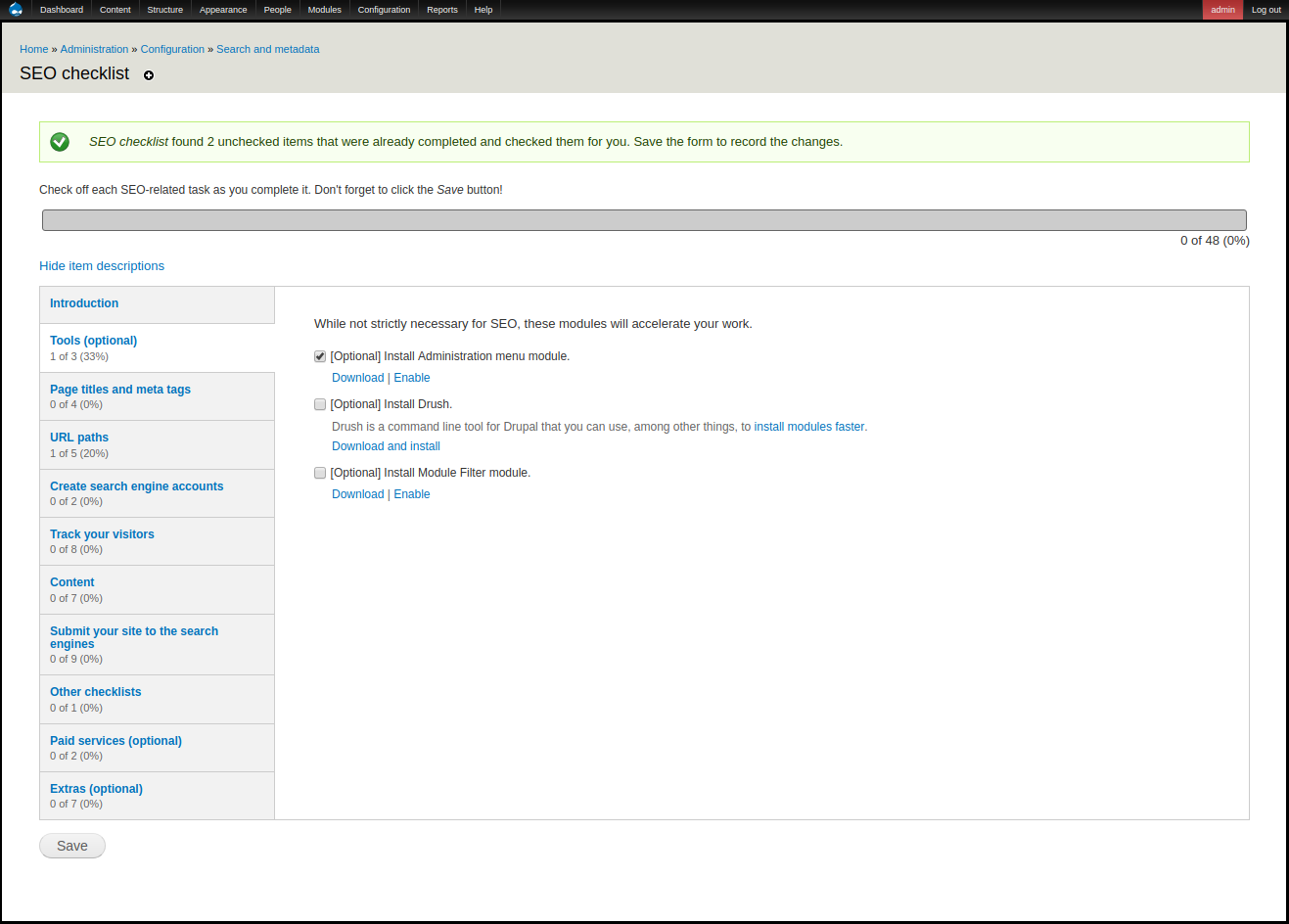


Leave a Reply