Creating eye-catching Instagram Reels is essential for standing out on social media or Free Video Editing Apps for Instagram Reels are important. The right video editing app can transform your clips into engaging content that captures attention.
With millions of users on Instagram, the demand for creative videos continues to grow. Short, fun, and impactful Reels can boost your visibility and connect you with a wider audience. Choosing the right video editing app is key to enhancing your creativity and storytelling.
Many options are available, each offering unique features. From adding music to applying filters, these apps help you bring your vision to life. Whether you are a beginner or an experienced creator, the right tools can elevate your Reels. Dive into the world of video editing apps to find the perfect fit for your style.
Top Video Editing Apps
Video editing apps help users create engaging Instagram Reels. These apps offer tools to trim, cut, and add effects. Choosing the right app can make your videos stand out. Here are some top video editing apps to consider.
Best Overall Choices
Several apps stand out for their features and ease of use. These apps are great for both beginners and experts. Here are the best overall choices:
- InShot: User-friendly with many features. Edit videos and photos easily.
- Adobe Premiere Rush: Professional quality editing. Syncs across devices.
- CapCut: Free app with plenty of effects. Simple and fun to use.
These apps provide tools like filters, music, and text overlays. Users can easily create videos that attract attention. Below is a comparison table of the top features:
| App Name | Key Features | Price |
|---|---|---|
| InShot | Video trimming, music, effects | Free with in-app purchases |
| Adobe Premiere Rush | Multi-device sync, professional editing tools | Subscription model |
| CapCut | Free effects, user-friendly interface | Free |
Budget-friendly Options
Finding good apps that are budget-friendly is possible. Many apps offer great features without a price tag. Here are some budget-friendly options:
- iMovie: Free for Apple users. Simple and effective editing tools.
- Quik: Free app by GoPro. Fast and easy to use.
- FilmoraGo: Free with basic features. Paid upgrades available.
These apps allow users to create quality videos without spending much. They include features like basic editing, music, and templates. Here is a quick overview of their pricing:
| App Name | Key Features | Price |
|---|---|---|
| iMovie | Video editing, music, effects | Free |
| Quik | Auto editing, music choices | Free |
| FilmoraGo | Editing tools, effects | Free with in-app purchases |
User-friendly Features
Video editing apps for Instagram Reels make creating fun content easy. User-friendly features help everyone make great videos. Many apps offer tools that are simple and effective. This helps users express their ideas quickly. With the right app, anyone can become a video creator.
Intuitive Interfaces
Intuitive interfaces are important for video editing apps. Users need to understand how to use the app right away. Clear layouts and easy buttons make this possible. Here are some common features of intuitive interfaces:
- Simple Design: Clean and clear screens help users focus.
- Drag-and-Drop: Moving clips is easy with drag-and-drop features.
- Quick Access: Users find tools without searching too much.
Many apps use familiar icons. This makes it easier for everyone to navigate. Users can edit videos without feeling lost. A good interface helps beginners feel confident.
Some popular video editing apps include:
| App Name | Interface Type | Ease of Use Rating |
|---|---|---|
| InShot | Colorful and Simple | 9/10 |
| CapCut | Modern and Clean | 8/10 |
| Adobe Rush | Professional Look | 7/10 |
Easy Navigation
Easy navigation helps users find tools quickly. Users often need to move between different sections. A well-organized menu makes this simpler. Here are key points about easy navigation:
- Clear Categories: Tools are grouped logically for quick access.
- Search Function: A search bar helps find specific tools fast.
- Back Button: Users can easily return to previous screens.
Many apps offer tutorials. These help users learn how to navigate. Short videos or guides show key features. Users feel more comfortable with the app.
Feedback from users is important. Many apps improve their navigation based on user comments. This makes the experience better for everyone.

Creative Tools
Video editing apps for Instagram Reels offer fun and creative tools. These apps help users make amazing videos. Filters and effects add style. Text and stickers bring personality. This guide covers these tools.
Filters And Effects
Filters and effects are key to enhancing videos. They change the look and feel. Different filters can set the mood. Effects can create fun movements. Here are some popular filters:
- Vintage: Gives a retro feel.
- Black and White: Classic and timeless look.
- Bright Colors: Adds vibrancy and energy.
- Blur: Focuses on the subject.
Effects can include animations and transitions. These add interest to videos. Some useful effects are:
- Slow Motion: Makes moments stand out.
- Fast Motion: Speeds up action.
- Zoom: Draws attention to details.
Using filters and effects together creates stunning visuals. They make videos more engaging. Experiment with different combinations for unique results.
Text And Stickers
Text and stickers add fun to videos. They help tell a story. Text can show important information. Stickers can express emotions. Here are some tips for using text:
- Choose Clear Fonts: Easy to read.
- Use Bold Colors: Stand out against the background.
- Keep it Short: Make a quick impact.
Stickers can be playful or informative. They can be used for:
- Emojis: Express feelings.
- Location Tags: Show where the video was made.
- Hashtags: Help others find your content.
Mixing text and stickers adds personality. They can make videos more memorable. Use them wisely to enhance your message.
Audio Editing Options
Video editing apps for Instagram Reels help users create fun videos. Audio editing options are key for making those videos stand out. Good audio can catch attention. It helps tell a story and keeps viewers engaged.
Built-in Music Libraries
Many video editing apps come with built-in music libraries. These libraries offer a variety of songs and sound effects. Here are some benefits of using built-in music:
- Easy to use: No need to search for music elsewhere.
- Licensing: Most apps have music that is free to use.
- Variety: Users can find different genres and styles.
Here is a simple table of popular apps with built-in music libraries:
| App Name | Library Size | Genres Available |
|---|---|---|
| InShot | 100+ tracks | Pop, Hip-Hop, EDM |
| Adobe Premiere Rush | 50+ tracks | Rock, Jazz, Classical |
| CapCut | 200+ tracks | Various |
Using these libraries makes adding music simple. Users can easily match music with video themes.
Voiceover Features
Voiceover features allow users to record their voice. This adds a personal touch to videos. It helps explain or narrate the content. Here are some reasons to use voiceover:
- Clarity: Voiceovers can make messages clear.
- Emotion: A voice can express feelings better than text.
- Engagement: Viewers may stay longer with voiceover content.
Many apps provide easy tools for voiceovers. Users can record directly within the app. They can also adjust volume and add effects. This allows for creative freedom. Here are common features:
| App Name | Recording Duration | Effects Available |
|---|---|---|
| InShot | Up to 60 seconds | Echo, Reverb |
| Adobe Premiere Rush | No limit | Pitch, Speed |
| CapCut | Up to 10 minutes | Fade, Volume Control |
Voiceovers can change how videos feel. They can add warmth and personality.
Export And Sharing
Video editing apps for Instagram Reels help users create fun videos. Exporting and sharing these videos is important. Choosing the right format and sharing directly makes it easy.
Optimal Formats For Reels
Choosing the right format for your videos is key. Instagram Reels support specific formats. Using these formats ensures your video looks great.
- MP4: This is the most common format.
- MOV: Good for high-quality videos.
- Aspect Ratio: Use 9:16 for vertical videos.
- Resolution: Aim for 1080 x 1920 pixels.
Here is a table of optimal video formats:
| Format | Recommended Resolution | Aspect Ratio |
|---|---|---|
| MP4 | 1080 x 1920 | 9:16 |
| MOV | 1080 x 1920 | 9:16 |
Always check the file size. Keep it below 15 MB for quick uploads.
Direct Sharing To Instagram
Sharing your edited Reels directly to Instagram is simple. Many video editing apps offer this feature. It saves time and effort.
- Save your video: After editing, save the video.
- Share option: Look for the direct share button.
- Choose Instagram: Select Instagram from the options.
- Post settings: Add captions and hashtags before posting.
Some popular apps that allow direct sharing include:
- InShot
- CapCut
- Adobe Premiere Rush
Using these apps, you can share your videos quickly. This makes it easier to reach your audience.

Mobile Vs Desktop Apps
Video editing apps for Instagram Reels are essential for creating engaging content. Choosing between mobile and desktop apps can be tough. Mobile apps offer convenience and quick edits. Desktop apps provide more features and control. Understanding both options helps in making the right choice.
Best Mobile Apps
Many mobile apps can help you create stunning Reels. Here are some of the best options:
- InShot: Great for editing and adding music.
- CapCut: Offers advanced features like effects and transitions.
- Adobe Premiere Rush: A powerful tool with many options.
- Canva: Ideal for adding graphics and text easily.
Each app has its unique features. Here’s a quick comparison:
| App Name | Key Features | Price |
|---|---|---|
| InShot | Video trimming, music, filters | Free, with in-app purchases |
| CapCut | Effects, transitions, text | Free |
| Adobe Premiere Rush | Multi-track editing, audio tools | Free trial, subscription needed |
| Canva | Templates, graphics, animations | Free, with premium options |
These apps make video editing simple. They help create eye-catching Reels quickly.
Desktop Alternatives
For those who prefer desktop apps, many options exist. Desktop apps usually offer more features.
- Adobe Premiere Pro: A professional tool with lots of features.
- Final Cut Pro: Great for Mac users with advanced capabilities.
- DaVinci Resolve: Known for color grading and editing.
- Filmora: User-friendly for beginners.
Here is a comparison of popular desktop video editing apps:
| App Name | Key Features | Price |
|---|---|---|
| Adobe Premiere Pro | Multi-track editing, effects, audio | Subscription-based |
| Final Cut Pro | Magnetic timeline, fast performance | One-time purchase |
| DaVinci Resolve | Color correction, professional editing | Free, with paid version |
| Filmora | Easy interface, effects, music | Free trial, subscription needed |
These desktop apps offer more control. They are perfect for serious video editors.
Reviews And Ratings
Video editing apps for Instagram Reels are important tools. They help users create engaging and fun videos. Many apps are available, but user reviews and ratings show which ones stand out. Understanding what users think can guide you in making the best choice.
Top-rated Apps
Several video editing apps receive high ratings from users. Here are a few top-rated options:
- InShot: Easy to use, offers many features.
- CapCut: Great for effects and transitions.
- Adobe Premiere Rush: Professional quality on mobile.
- FilmoraGo: Simple interface with fun features.
The table below shows ratings for these apps:
| App Name | Rating (out of 5) | Key Features |
|---|---|---|
| InShot | 4.8 | Music, filters, and effects |
| CapCut | 4.7 | Text, stickers, and templates |
| Adobe Premiere Rush | 4.5 | Multi-track editing, color correction |
| FilmoraGo | 4.6 | Easy trimming, themes, and music |
User Feedback Insights
User feedback helps others choose the right app. Many users love the simplicity of InShot. They appreciate its user-friendly design and wide range of features. CapCut stands out for its fun effects and easy editing tools. Users find it perfect for quick edits.
Adobe Premiere Rush is praised for its professional quality. Users say it is great for serious creators. FilmoraGo is another favorite. Many users enjoy its straightforward interface.
Here are some common user comments:
- InShot: “So easy to use!”
- CapCut: “Love the cool effects!”
- Adobe Premiere Rush: “Best for serious work.”
- FilmoraGo: “Fun and simple!”
Frequently Asked Questions
What Are The Best Video Editing Apps For Instagram Reels?
Some of the best video editing apps for Instagram Reels include InShot, Adobe Premiere Rush, and CapCut. These apps offer user-friendly interfaces and powerful editing tools. They enable you to add effects, transitions, and music seamlessly. Each app caters to different editing needs, making them versatile for creators.
How Can I Edit Videos For Instagram Reels?
To edit videos for Instagram Reels, start by selecting an editing app like InShot or CapCut. Import your footage, then trim, cut, and arrange clips as needed. You can also add music, text, and filters to enhance your video. Finally, export and share your edited Reel directly on Instagram.
Are There Free Video Editing Apps For Instagram?
Yes, there are several free video editing apps for Instagram. Apps like InShot, CapCut, and Quik offer robust features without any cost. While they may have premium options, the free versions provide ample tools for effective editing. You can create engaging Reels without spending a dime.
Can I Add Music To My Instagram Reels Videos?
Absolutely! Most video editing apps allow you to add music to your Instagram Reels. You can choose from built-in music libraries or import your own tracks. Ensure you have the right permissions for any music you use. This feature helps enhance the overall appeal of your videos.
Completion
Choosing the right video editing app for Instagram Reels makes a difference. Each app offers unique features to enhance your videos. Easy-to-use tools can help you create engaging content. Experiment with different options to find what works best. Share your creativity with your audience.
Remember, great videos can capture attention and grow your following. Take your time to learn and enjoy the editing process. Your next Reel can be a fun project with the right app.
Dive in and start creating today!

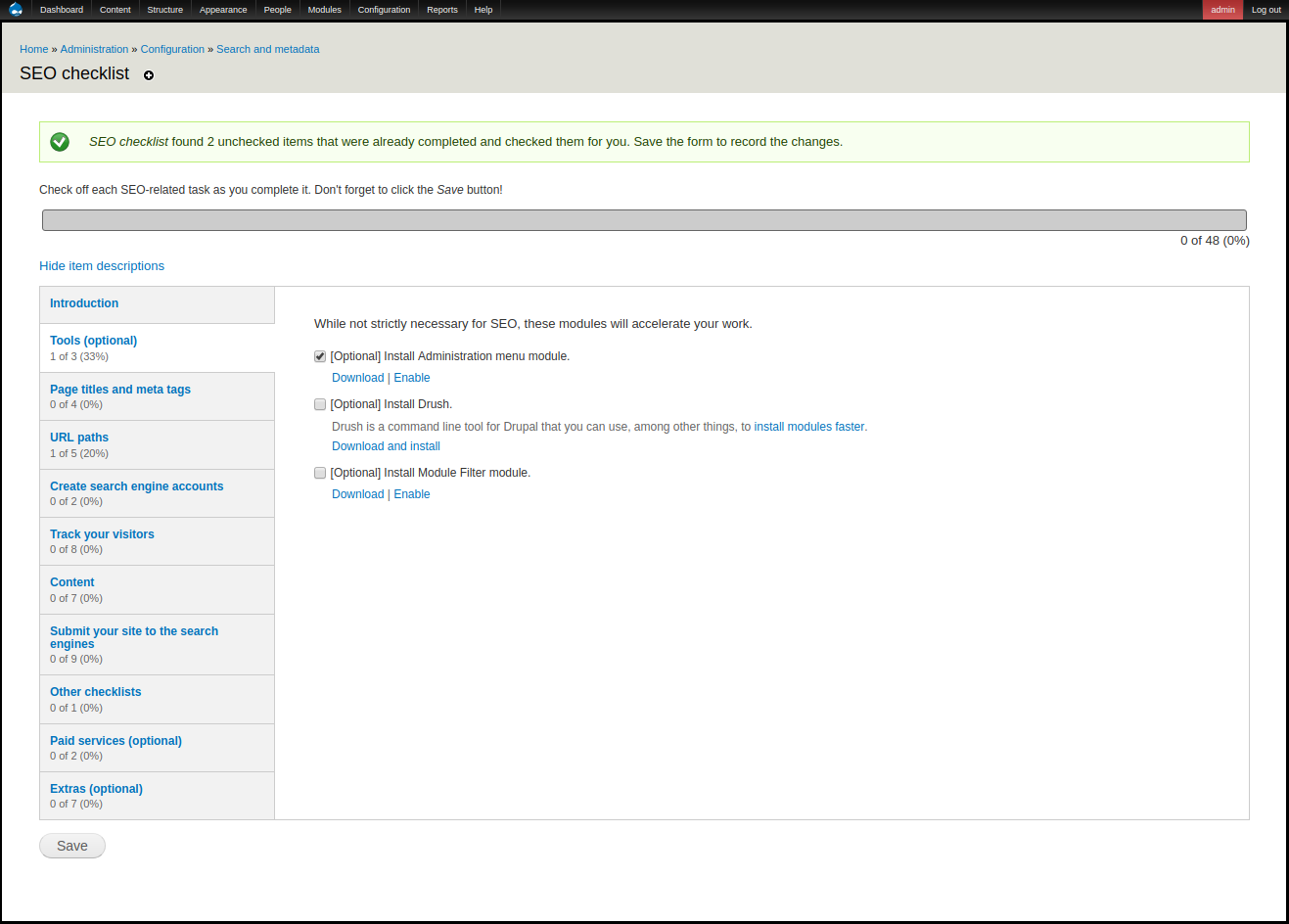


Leave a Reply