Learn how to create a product review website with our easy-to-follow guide. Perfect for beginners, this tutorial covers everything you need to know.
—
Why Create a Product Review Website?
Product review websites are very popular. They help people make buying decisions. They also provide valuable information about products.
- People trust reviews before buying.
- Reviews help businesses improve their products.
- You can earn money through affiliate marketing.
—
Steps to Create a Product Review Website
Follow these steps to create your own product review website:
- Choose a niche.
- Select a domain name and hosting service.
- Install WordPress.
- Choose a theme.
- Install necessary plugins.
- Create content.
- Optimize for SEO.
1. Choose A Niche
First, you need to choose a niche. A niche is a specific topic or category. For example, you can review tech gadgets, beauty products, or books.
Choose a niche you are passionate about. This will make it easier to create content. Also, make sure there is an audience for your niche.
2. Select A Domain Name And Hosting Service
Your domain name is your website’s address. Choose a name that is easy to remember. It should also relate to your niche.
Next, you need a hosting service. A hosting service stores your website’s files. Popular hosting services include Bluehost, SiteGround, and HostGator.
3. Install WordPress
WordPress is a popular platform for building websites. It is easy to use and has many features. Most hosting services offer one-click WordPress installation.
Once installed, you can log in to your WordPress dashboard. This is where you will manage your website.
4. Choose A Theme
A theme determines your website’s appearance. WordPress offers many free and paid themes. Choose a theme that is clean and easy to navigate.
Some popular themes for review websites include Astra, GeneratePress, and OceanWP.
5. Install Necessary Plugins
Plugins add extra features to your website. Some essential plugins for review websites are:
- Yoast SEO: Helps with search engine optimization.
- WP Review: Adds review features to your site.
- Elementor: A page builder for creating custom layouts.
6. Create Content
Now, it’s time to create content. Write reviews for products in your niche. Make sure your reviews are honest and detailed.
Include pros and cons, and use images and videos. This will make your reviews more engaging.
7. Optimize For Seo
SEO stands for Search Engine Optimization. It helps your website rank higher in search results. Here are some tips for optimizing your site:
- Use keywords in your content.
- Write meta descriptions for your posts.
- Use internal and external links.
- Ensure your site is mobile-friendly.

—
Monetizing Your Product Review Website
Once your website is up and running, you can start making money. Here are some ways to monetize your site:
- Affiliate marketing
- Sponsored posts
- Display ads
- Sell digital products
Affiliate Marketing
Affiliate marketing is a popular way to earn money. You promote products and earn a commission for each sale. Join affiliate programs like Amazon Associates, ShareASale, or CJ Affiliate.
Sponsored Posts
Companies may pay you to write reviews for their products. This is known as sponsored posts. Make sure to disclose sponsored content to your readers.
Display Ads
You can also earn money through display ads. Google AdSense is a popular ad network. You earn money each time someone clicks on an ad.
Sell Digital Products
Create and sell digital products like e-books or courses. This is a great way to earn passive income. Make sure your products are related to your niche.
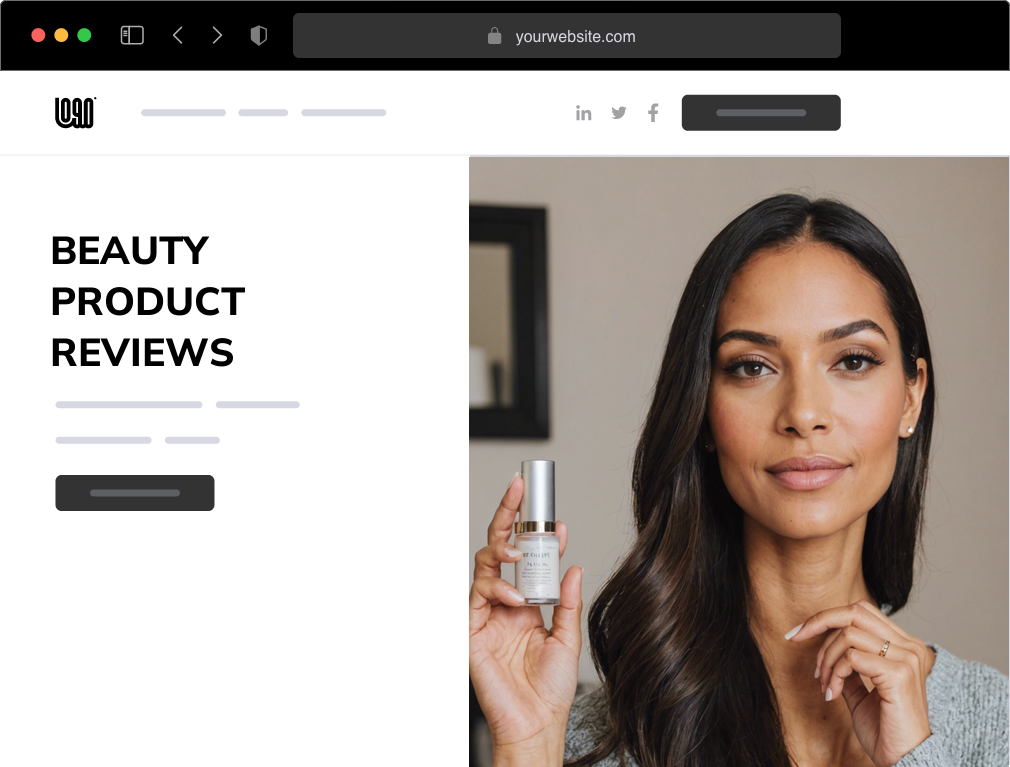
—
Frequently Asked Questions
What Is A Product Review Website?
A product review website provides detailed reviews and ratings of various products to help consumers make informed decisions.
How To Choose A Niche?
Identify a niche with high demand and low competition. Focus on a specific product category or industry.
Why Is A User-friendly Design Important?
A user-friendly design improves navigation, keeps visitors engaged, and enhances the overall user experience, leading to higher conversions.
Which Platform Is Best For A Review Site?
WordPress is highly recommended due to its flexibility, wide range of plugins, and ease of customization.
—
Conclusion
Creating a product review website is a great way to share your opinions. Follow the steps in this guide to get started. Choose a niche, create content, and optimize for SEO. With time and effort, you can build a successful review website. Happy reviewing!

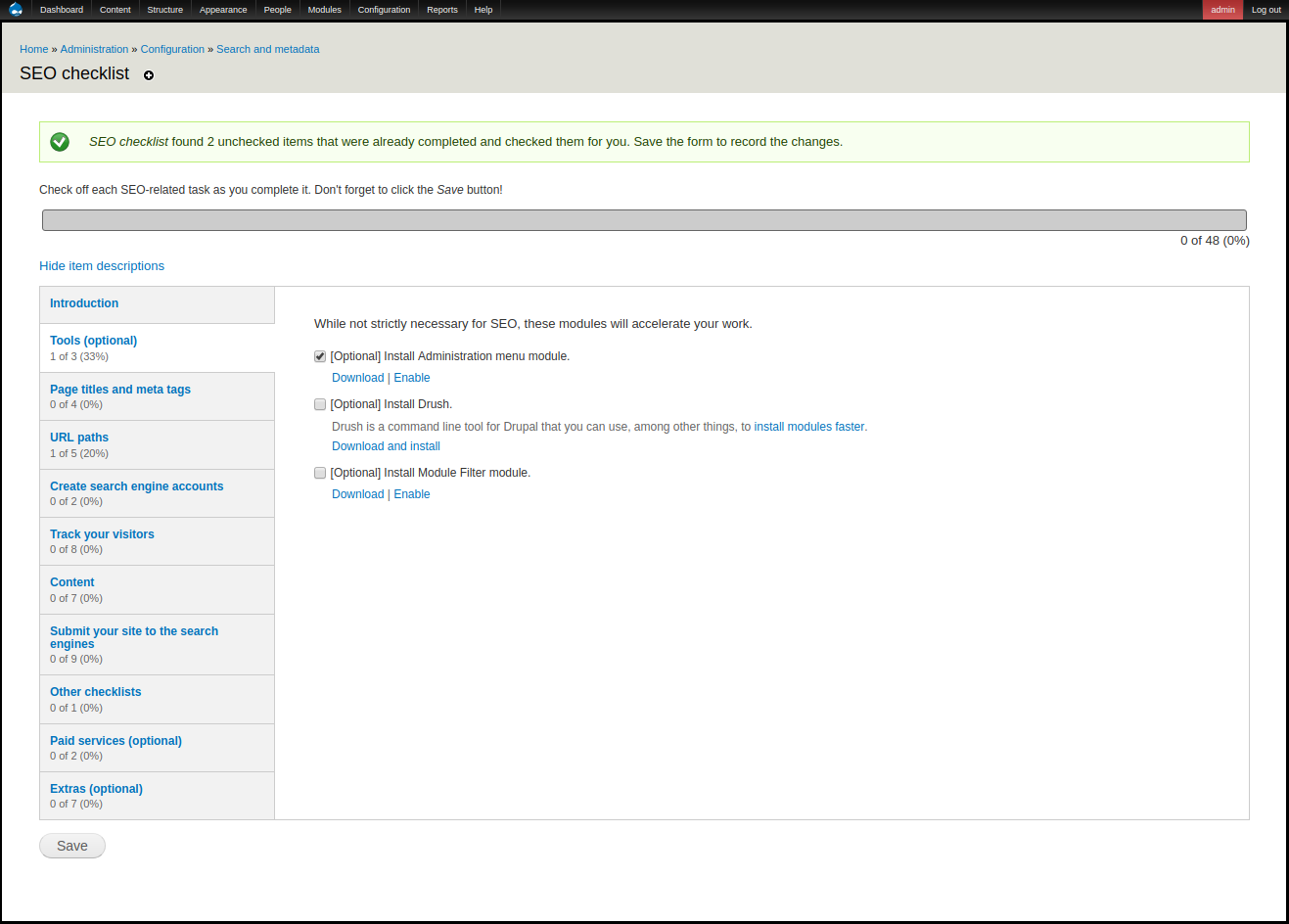


Leave a Reply