Anime edits are fun. They let you share your favourite moments. You can show your style and creativity. Making an anime edit is easy. You just need some tools. This guide will help you step by step.
——
What is an Anime Edit?
An anime edit is a short video or image. It uses clips or pictures from anime shows. People edit these clips with music, effects, and text. The goal is to make something new and exciting.
——
Tools You Will Need
Before you start, gather your tools. Here are some things you might need:
- A computer or smartphone
- Video editing software or apps
- Anime clips or pictures
- Music files
- Good internet connection
——
Choosing the Right Software
There are many tools for editing. Some are free, and some cost money. Here are some popular choices:
- Windows Movie Maker: Good for beginners.
- iMovie: Great for Mac users.
- HitFilm Express: Free and powerful.
- Adobe Premiere Pro: Professional software, costs money.
- Mobile Apps: Like InShot or KineMaster.
Pick a tool that fits your needs.
——
Finding Anime Clips
You need clips for your edit. Here are some ways to find them:
- Watch your favorite anime shows.
- Check anime websites for clips.
- Search on YouTube for anime scenes.
Make sure to choose clips that fit your idea. Look for exciting moments or funny scenes.
——
Gathering Music
Music makes your edit better. It adds feelings and energy. Here are some ways to find music:
- Use free music sites like Free Music Archive.
- Check YouTube for free music.
- Use songs from your favorite anime.
Choose music that matches the mood of your edit.
——
Planning Your Edit
Before you start editing, plan your edit. Think about these things:
- What is the theme?
- What clips do you want to use?
- What music will fit?
- How long will the edit be?
Having a plan helps you stay focused. It makes editing easier and faster.

——
Editing Your Anime Clips
Now it’s time to edit. Open your software or app. Follow these steps:
- Import your clips and music.
- Arrange the clips in order.
- Trim clips to remove unwanted parts.
- Add music to match the clips.
- Use effects to make it pop.
Trimming Clips
Trimming is cutting parts you don’t need. It helps make your edit smooth. Most editing software has a trim tool. Use it to keep only the best parts.
Adding Effects
Effects can make your edit look cool. Here are some effects to consider:
- Slow motion for dramatic moments.
- Zoom in for important scenes.
- Transitions between clips.
Don’t overdo it. Too many effects can be distracting.
Adding Text
Text can tell a story. It can also add fun. Here are tips for adding text:
- Keep it simple.
- Use clear fonts.
- Place text where it’s easy to read.
Consider adding the character’s name or quotes. This helps viewers connect with the edit.
——
Previewing Your Edit
After editing, watch your edit. This is called previewing. Look for these things:
- Does the music fit?
- Are the clips in the right order?
- Are the effects too much?
If you see mistakes, fix them now. It’s better to catch them early.
——
Exporting Your Edit
Once you are happy, it’s time to export. Exporting saves your edit. Follow these steps:
- Click on the export option in your software.
- Choose the file format (MP4 is popular).
- Select the quality (720p is good for most).
- Name your file and choose a location to save it.
After exporting, your edit is ready to share!
——
Sharing Your Anime Edit
Now you can share your work with others. Here are some platforms to consider:
- YouTube
- TikTok
When you share, include a description. Tell viewers what your edit is about. This helps people find your work.
——
Getting Feedback
Feedback is important. It helps you improve. Ask friends or online communities for their thoughts. Listen to their advice. Use it to make better edits in the future.
——
Learning and Improving
Each edit is a chance to learn. Watch other anime edits for ideas. Take notes on what you like. Try new techniques in your next project.
Practice makes you better. The more you edit, the more you learn. Enjoy the process!
——
Frequently Asked Questions
What Software Is Best For Anime Edits?
Popular software includes Adobe Premiere Pro, Final Cut Pro, and HitFilm Express.
How Do I Start An Anime Edit?
Begin by selecting your favorite anime clips and gather them in one folder.
Can I Use Music In My Anime Edits?
Yes, but make sure to use royalty-free music to avoid copyright issues.
What Skills Do I Need For Anime Editing?
Basic video editing skills, creativity, and an eye for detail are essential.
——
Completion
Making an anime edit is fun and creative. Follow these steps to create your own. Gather your tools, choose clips, and start editing. Remember to share your work with others.
Keep learning and improving. Each edit brings new skills. Happy editing, and enjoy the world of anime!

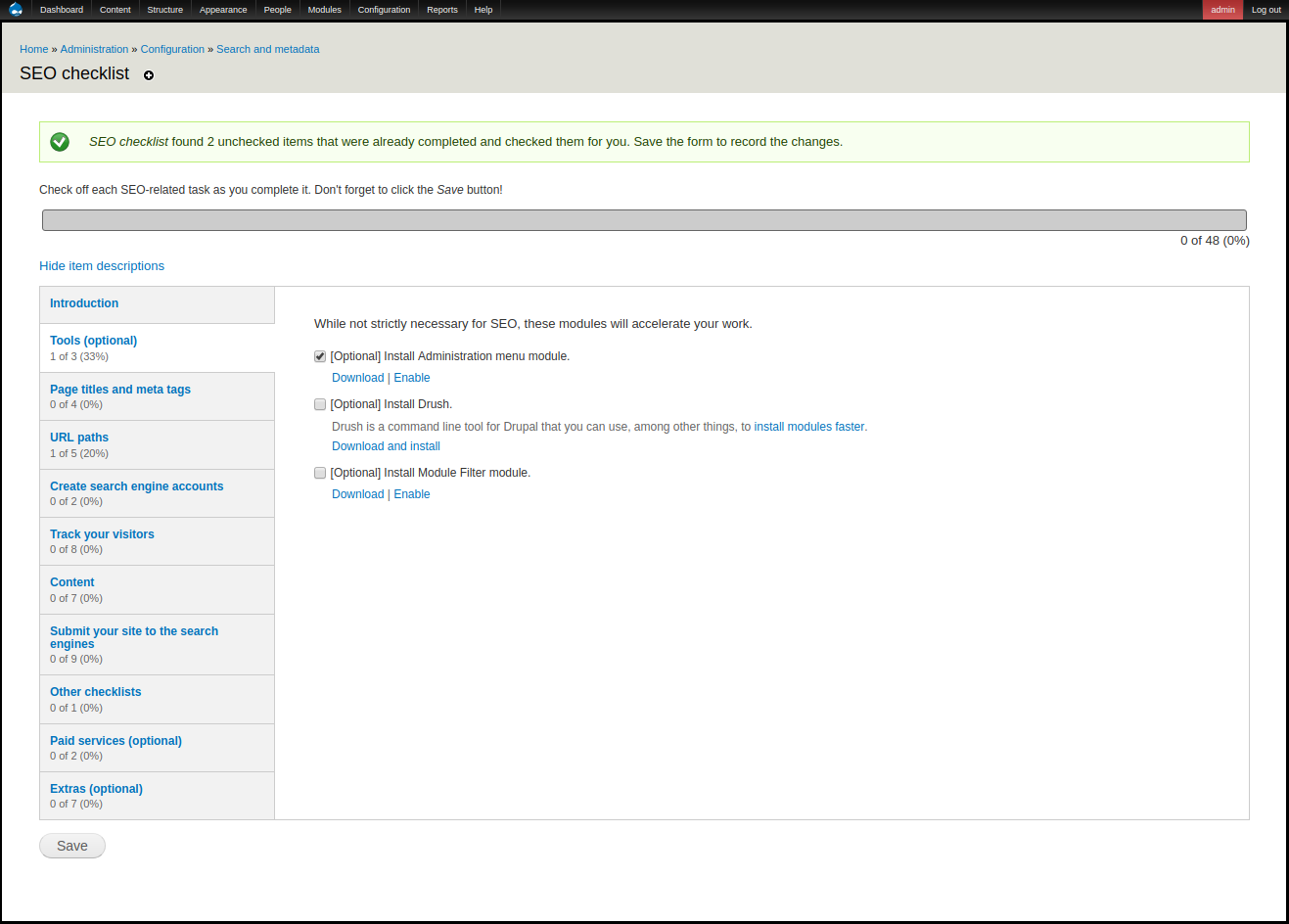


Leave a Reply