Technical SEO is important for every website. It helps your site rank higher on search engines. There are many tools to help with this. These tools find problems and suggest fixes. Here are some of the best technical SEO tools you can use.
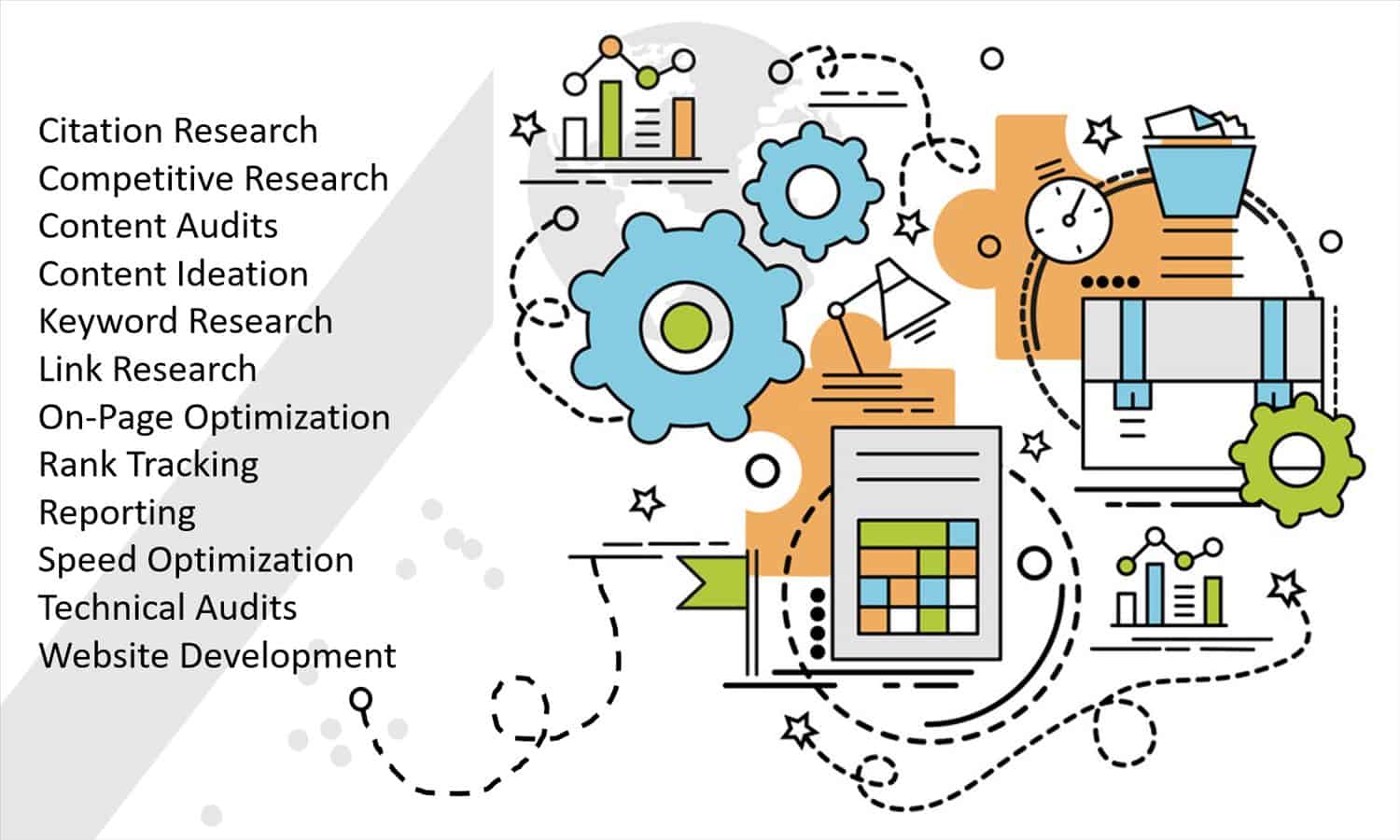
1. Google Search Console
Google Search Console is a free tool. It helps you check how your site appears on Google. You can see if Google can crawl your site. It also shows if there are any errors. You can fix these problems easily.
- Check site performance.
- Submit sitemaps.
- See search queries.
- Identify issues with mobile usability.
2. Screaming Frog SEO Spider
Screaming Frog is a popular desktop tool. It crawls your website like a search engine. You can find broken links, duplicate content, and more. It gives you a report of all the problems.
- Find broken links.
- Analyze meta tags.
- Check page titles.
- Export data for easy use.
3. SEMrush
SEMrush is a powerful SEO tool. It offers many features for website optimization. You can find keywords, track rankings, and check backlinks. It helps you see how your site compares to others.
- Keyword research.
- Site audit.
- Competitor analysis.
- Backlink tracking.
4. Ahrefs
Ahrefs is another great tool for SEO. It is known for its backlink analysis. You can check which sites link to yours. This helps improve your website’s authority.
- Backlink checker.
- Keyword explorer.
- Content explorer.
- Site audit tool.
5. Moz Pro
Moz Pro offers various SEO tools. It helps you with keyword research and site audits. You can also track your rankings over time. This tool is user-friendly for beginners.
- Keyword suggestions.
- On-page optimization.
- Site audits.
- Rank tracking.
6. GTmetrix
Speed is important for websites. GTmetrix helps you test your site speed. It gives you a report with suggestions. You can see how to make your site faster.
- Check load time.
- Analyze performance scores.
- Get actionable recommendations.
- Monitor website speed over time.
7. Yoast SEO
Yoast SEO is a popular plugin for WordPress. It helps you optimize your content. You get tips for better readability and SEO. It also allows easy editing of meta tags.
- Optimize on-page SEO.
- Improve readability.
- Add meta tags easily.
- Check for keyword usage.
8. Sitebulb
Sitebulb is a desktop tool for website audits. It provides a visual report of your site. You can easily find issues. It is helpful for both beginners and experts.
- Visual site audits.
- Find technical issues.
- Understand user experience.
- Export data for reporting.
9. DeepCrawl
DeepCrawl is a cloud-based tool. It crawls large websites. You can see how search engines view your site. It helps find technical issues quickly.
- Comprehensive site audits.
- Identify SEO issues.
- Track changes over time.
- Integrate with other tools.
10. Bing Webmaster Tools
Bing Webmaster Tools is similar to Google Search Console. It is free and helps you with your site on Bing. You can submit sitemaps and check for errors.
- Site performance analysis.
- Keyword research tools.
- Indexing status.
- SEO reports.
——
Frequently Asked Questions
What Are Technical SEO Tools?
Technical SEO tools help improve website performance. They check site speed, mobile-friendliness, and overall health.
Why Is Website Optimization Important?
Website optimization enhances user experience. It can lead to higher search engine rankings and more visitors.
How Do I Choose The Best SEO Tool?
Look for tools that fit your needs. Consider features, usability, and pricing before deciding.
What Features Should SEO Tools Have?
Essential features include site audits, keyword tracking, and backlink analysis. These help improve your site’s performance.
——
Completion
Using the right technical SEO tools is important. They help you find problems and fix them. A well-optimized website ranks better in search engines. Choose the tools that suit your needs. Start optimizing your website today. This will help improve your online presence.
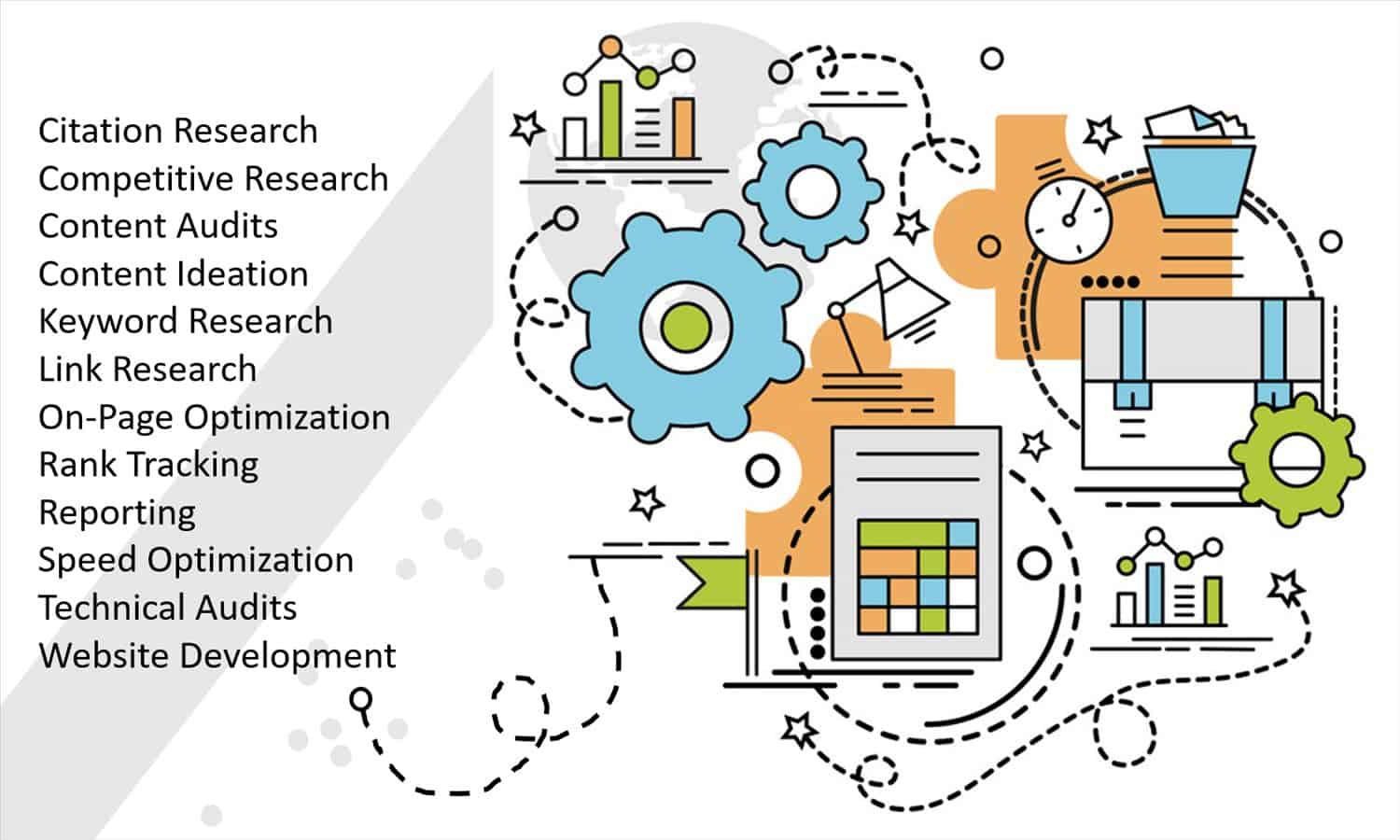
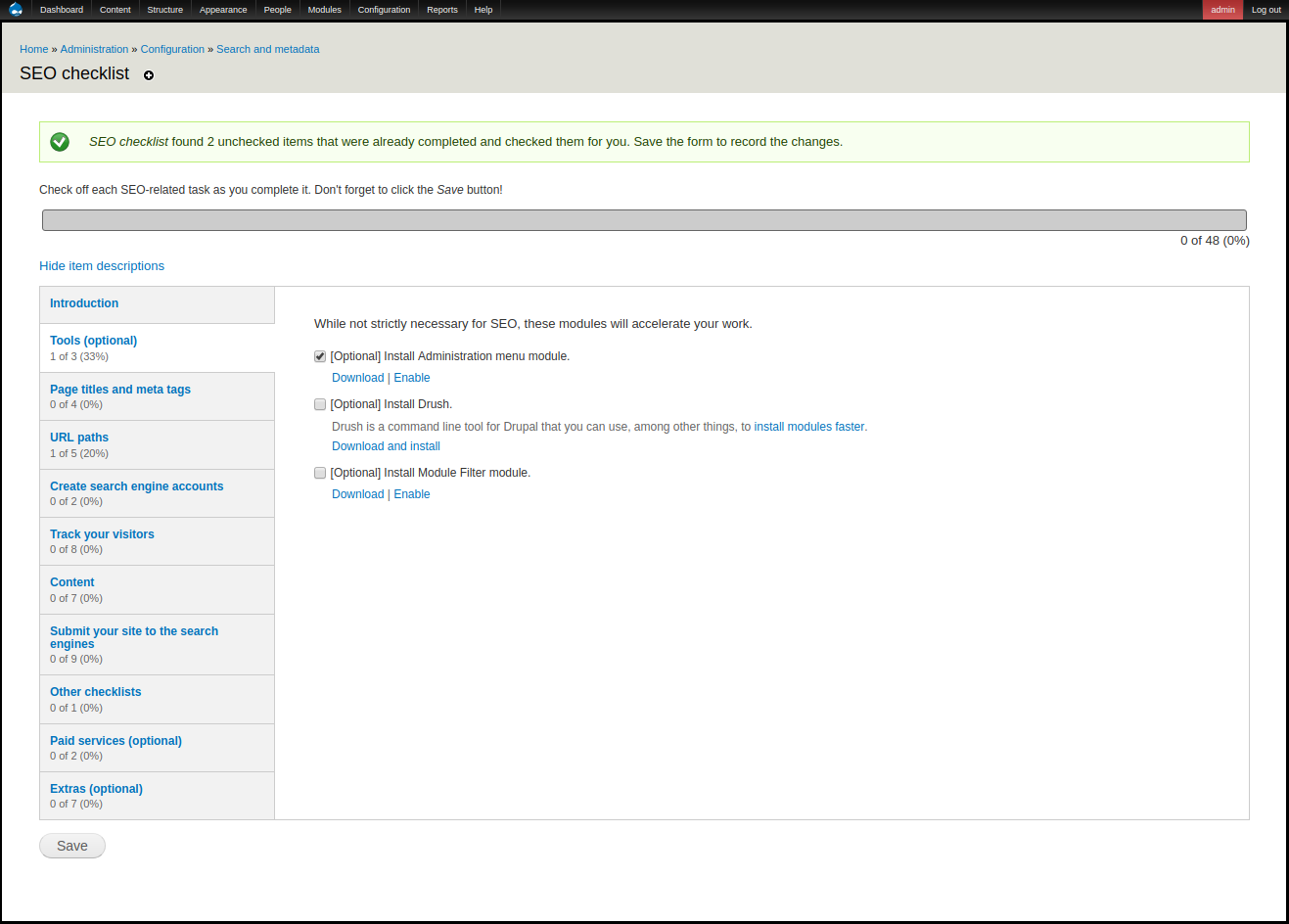


Leave a Reply